Editor's review
Reliable batch-conversion of large numbers of graphics files is just one of the powerful features sported by 2TIFF. Its stability makes it the perfect graphics kernel for integration into your own software applications or for Web-server integration.
Pros: If you need to handle a high volume of email images, electronic faxes and document scans the Image Converter Plus command line application may be the solution you need. Though the publishers call it a command line interface it is really an wizard. With this piece of software you are able to store documents efficiently in a database, send documents by Fax or as e-mail. OCR software can convert the Tiff files back to text documents for later processing if need be. The simple command line interface lets you interact with the software that converts images to TIFF format reliably and quickly. The application can be integrated into other application/web server if you need to. Integration is easy with Visual C++, Visual Basic or Delphi application, or even from any VB or ASP script code.
Batch conversion is easy. Specifying the source file and destination folder is all that is needed. You could prefer to overwrite the source files too. Using command console batch files, you could set up a complex operation one time and then call the batch file every time you need to repeat the operation on a new batch of images. Edit features available include crop, rotate, color correct or change image sizes. You can combine images to create a multipage TIFF too. 2TIFF gives you complete control over color depth, resolution and numerous compression methods. Dithering and quantization functions enable the fine-tuning of TIFF image quality.
Cons: No obvious problems noticed. You would need to watchful of any problems as there are too many formats being handled and some may have a problem. User feedback could be useful.
Overall: Nice set of features, easy to use this package rates a 4 star.


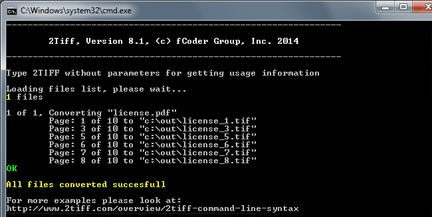
User comments